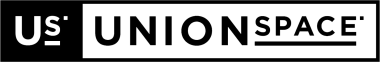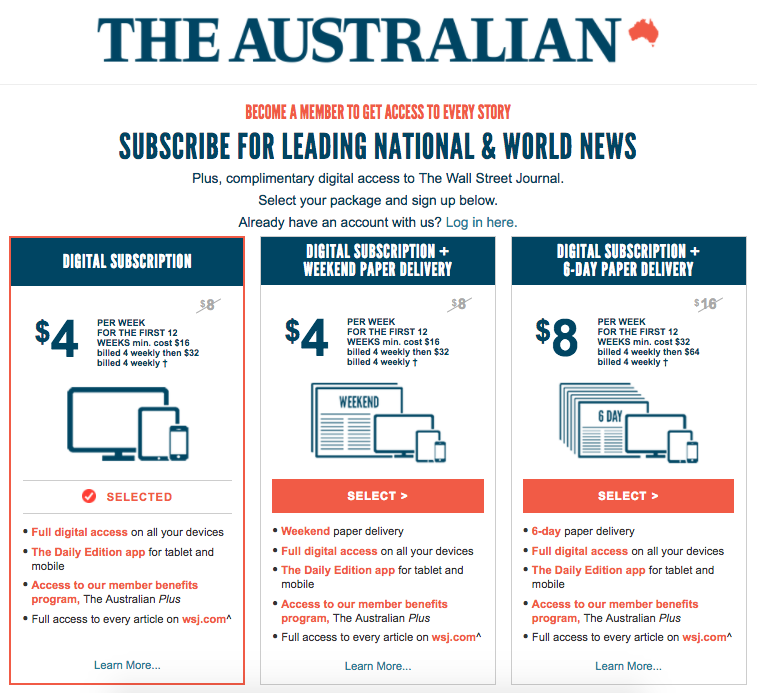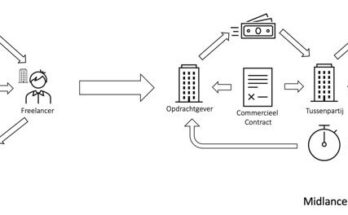Oh wait, what is PayWall. According to Wikipedia
A paywall is a method of restricting access to content, especially news, via a purchase or a paid subscription.[1][2] Beginning in the mid-2010s, newspapers started implementing paywalls on their websites as a way to increase revenue after years of decline in paid print readership and advertising revenue, partly due to the use of ad blockers.[3] In academics, research papers are often subject to a paywall and are available via academic libraries that subscribe.[4][5]
As we are hungrier than ever for quality content, media publishing companies are now encouraging us to pay for content that were one free and this article is to show you show to bypass most of the PayWall with a few click (initial Chrome Extension Installation)
Extension by: https://github.com/iamadamdev/bypass-paywalls-chrome
How to install it on Google Chrome.
1) Download the Extension from: https://github.com/iamadamdev/bypass-paywalls-chrome/archive/master.zip and Unzip it
2) Go to the Menu of your Chrome. It’s the 3 vertical dots button on the far right of your URL Field.
3) Click on Settings then click on Extensions
4) On Extensions page, look at your Top Right and Enable Developer Mode
5) Click on Load Unpacked and search for the folder where you have unzip the Extension file you’ve downloaded in Step 1
6) You’ll see a list of site and a Save button on the next screen. Click on Save
7) That’s all. Now try accessing those sites that once denied your access to read them.
You should be able to read them now.
A friendly tip from UnionSPACE Thailand Team and for more ways to do your business more affordably and smarter, check out Bangkok #1 Virtual Office – an alternative office solutions approved by DBD and Thai Revenue Department